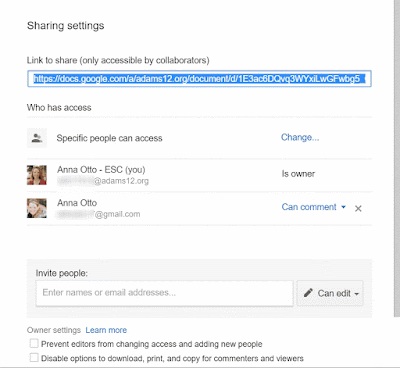The Good, the Great, and the Mind-Blowing - CSTA 2018
If you've never been to the CSTA 2018 ( Computer Science Teachers Association ) conference before, you need to go to Phoenix, Arizona for their 20th anniversary conference next summer. This year's conference was held in Omaha, Nebraska, and was a huge success. With a record number of attendees (700), fabulous workshops, sessions, a vendor hall, and a field trip to the University of Nebraska, there were tons of opportunities to learn about CS, not only from presenters but from fellow attendees as well. The sessions were informative, the food was great, drinks were free (a couple), and the atmosphere of camaraderie made learners at all levels feel welcome and accepted. My head is still swimming with all the great things I learned, but below is a summary of my three favorite sessions.